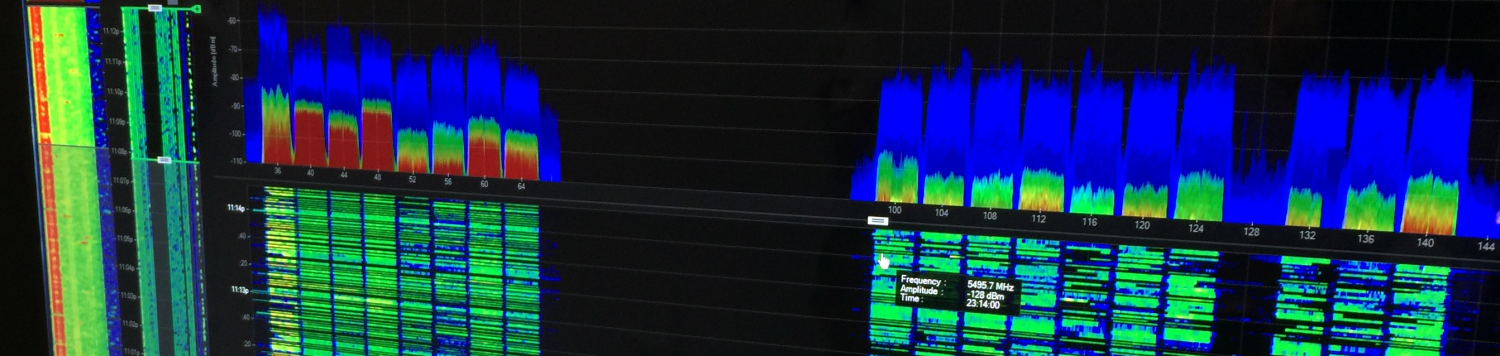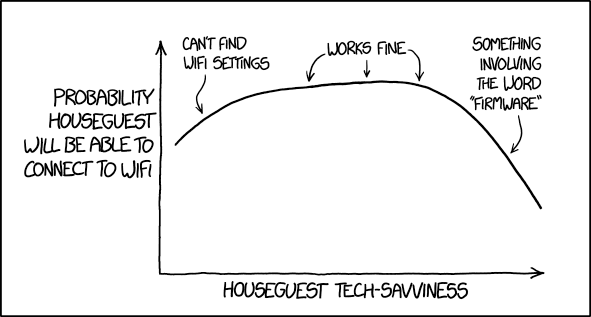Beside working on the Universitys WLAN I sometime help out in our support team. For about a year people kept coming in, reporting the same driver issue over and over. This issue occured with a computer running Windows 10, an 802.1x based network and a specific group of Intel wireless chipsets. At first I suspected just some broken Hardware, but the same hardware worked totally fine, when I used it Linux. We carried this on and discoverd, that the card worked with Windows 7 and 8.1 as well. In hope that there will be an update soon we just waited a bit.
The issue apears as described:
If you try to connect to an 802.1x-based network, e.g. eduroam, you get the normal username/password login promt as usual. After clicking on „connect“, Windows 10 trys to connect to the network, but after some time it responds with „couldn’t connect to the network“. Normally you now ould get back to the WLAN scan list, but instead of the list the message „no networks found“ is displayed. If you want to see any wifi back in the scan list you need to reboot the computer or deactivate and activate the network interface, as shown in the video.
Sadly, the problem occures only with chipsets from the „Intel (Wireless/Centrino/Ultimate)-N 6xxx“ series.
Because the issue still existed after some time and changing the network cards didn’t work either due to BIOS hardware whitelists, we contacted the Microsoft Support. I luckily had a direct contact to the third level support, because we got a contract with Microsoft. The reason I was lucky were the two guys I dealed with. They both really knew their stuff and everything to find the root of this issue. Soon we were able to narrow down the issue to these facts: the driver, provided by Intel, is working with Windows 7 and 8.1, the install-script for the driver is written for Windows 8.1 and the driver itself is from the driverpackage for the Windows 10 drivers. Beside this we discovered that Windows sends four EAPOLL messages to the radius server, but is not getting a response and then throws a timeout. We can’t see any requests on the radius server, so we suspect that the driver crashes right before Windows can send those EAPOLL messages.
I tried to contact Intels Support, but the guy in the chatwindow just told me they wouldn’t support that and they would just deliver the Windows 8.1 driver in the Windows 10 package on purpose with „best effort“ bu no support. Also the guy told me that this issue couldn’t be that important, because if it workes with WPA2/PSK there isn’t that much of a problem, because it would work at home and for most people.
At this point there is not much that we could do. This is why I look for people, which are in contact with Intel and which could get me straight to third level support or some contacts in the department, where they develop the drivers. I really want this issue gone, because it affects a lot of users and the chipset is still widely spreaded in users devices.