As I work for a company that implements many different vendors in different fields of IT, I have to look further than the WiFi vendor I normally implement and so I chose to play with some gear from Extreme Networks. I was lucky and my boss ordered the new AP510i, which is the first AP to support all three ways to manage an Extreme Networks WiFi: controller, cloud and standalone. It is also their first AP supporting IEEE 802.11ax. I won’t talk much about the AP itself, as I plan to do an extra post on this piece of hardware.
When the AP boots for the first time it runs on WiNG 7.1.0.0, which will be the only Version I will talk about. It pulls an IP-Address via DHCP and prompts a small setup dialog on the CLI. Well, actually it just searches for its controller and asks you whether you want to change to „distinguished-mode“. As I had no controller I choose this standalone mode and the AP rebooted. After reboot you are able to login with admin/admin123 and are imitatively prompted to change your password. That’s the first big plus. There shouldn’t be any other approach to this.
After this you can either start configuring on the CLI or you can access the WebUI over https://<dhcp-ip> or https://<zeroconf-ip>. Warning: please don’t get a heart attack, but you need flash-player to run the site. I spoke to our partner SE and he told me that they are already working on something, which is more up to date. For now we have to use flash. I can recommend Chrome for this task.
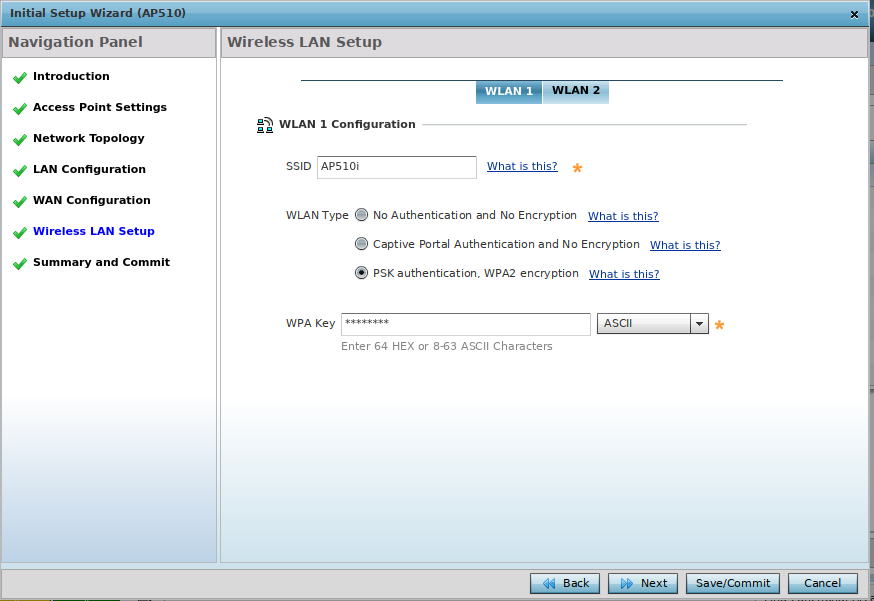
The setup wizard is really easy to understand and straight forward, but with one downside: It works only if the AP is in factory-default state, but if you quickly need to configure an AP without any complex features, this is awesome. Maybe there will be a wizard for other features in future releases?
After this I did a software-update on the AP. You can do this over several protocols, such as http and tftp, but there is no way to upload files via the WebUI. Yes, you can find servers with fitting services in nearly all deployments, but as other vendors also offer web upload, I consider this important, especially for entry-level users. With a web server on my laptop I was able to do the upgrade. It was easy and quick from this point on.
I started looking around the features and services and started creating a DHCP pool and a RADIUS server. This was also quite easy, but I still need to get used to the UI, it’s not that intuitive. In the End I created a second SSID profile in order to test the DHCP and RADIUS of my AP – it didn’t broadcast the SSID. I started looking around for errors and the logs. The UI didn’t help much, the log section showed me the logs, but I wasn’t able to read everything due to limited sizing of the UI. I really hope they will make a new one, because at this point it was no fun and there was still no second SSID in the Air.
In the end I turned to the CLI to read the running config and it turned out, that you need to map the SSID to each radio individually in order to have it broadcasted. As I am quite familiar with the Aruba Instant solution, this is an unnecessary extra step and the option is not easy to find in the UI, it’s hidden in the device-profiles.
After I added the SSID to the radios I was able to connect to the WPA2-Enterprise SSID with PEAP/MSCHAPv2 and even got an IP-address via DHCP, so the function is given and that’s important.
In conclusion I would say that this Solution has quite some potential in the market and the amount of features is quite nice, but if they don’t change the UI of the APs to something modern, they will loose against other competitors with an easier to use UI, which also uses state of the art software. If you look at a small company there are two, maybe three IT guys and they run everything. They don’t want to spend half of their time on searching options in the UI or learn how to use the CLI, it has to be easy maintenance. But from what I was told by our partner SE, Extreme is already working on a new UI for their WiNG Software and I hope it will be out soon. It’s a great product that deserves to be bought and we are probably going to use it even more in the future.
Maybe I will write about some features in more detail, if I have time to test and write about it.
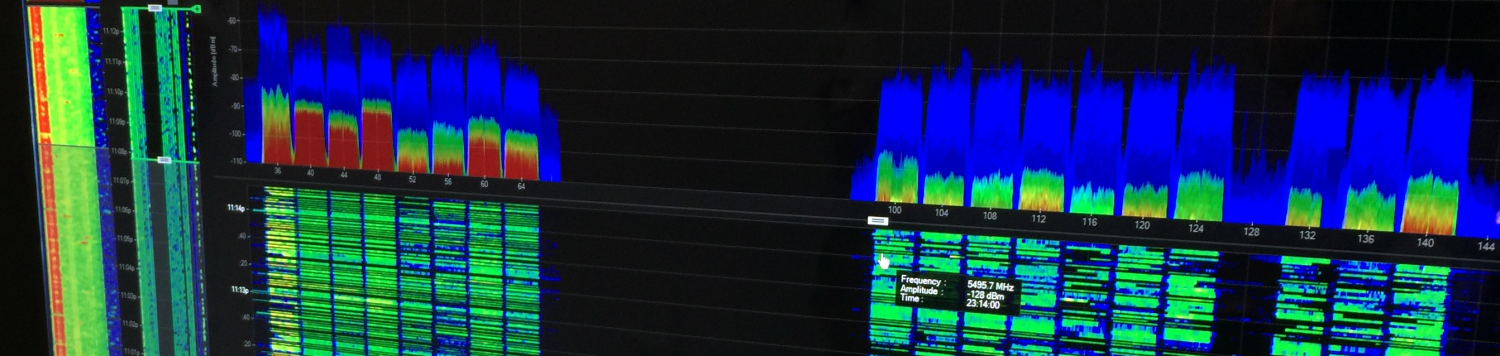
Excellent, thanks for the article… today I just get a second hand AP510i, but with older firmware 7.1.1.0 I don’t have WAPv3, do you know how I can get a newer firmware?
thanks in advance.